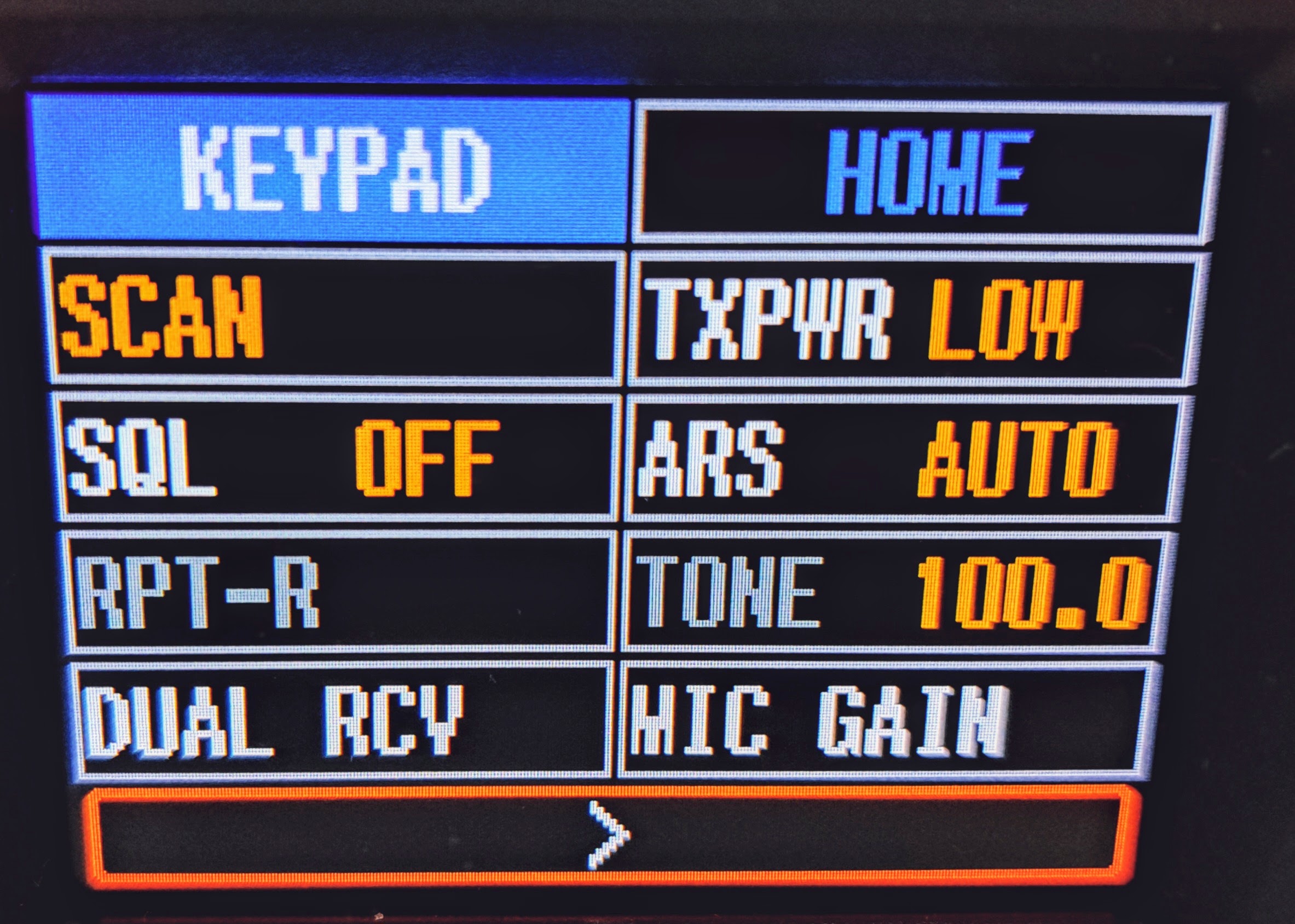How it all started

Welcome to my website. My interest in radio and related technologies began in 1974, following the forced closure of Radio Veronica—a well-known offshore pirate station broadcasting from the North Sea. This sparked my curiosity: what kind of station was it, and were there more like it?
At the time, in my hometown, I discovered three local pirate stations operating above 100 MHz on the FM band—something still feasible then. I was particularly fascinated to learn that a neighbor of my aunt and uncle also operated a transmitter. However, my parents disapproved of such unauthorized activities, so owning a transmitter myself was not an option.
A turning point came on March 3, 1980, with the approval of the Machtiging Algemene Radio Communicatie (MARC), which legalized the use of the 27 MHz (27 MC) band with certified equipment. One of my school friends owned a Senfor Skyline SM-2008, and since my parents still opposed the idea, I could only participate by using the transceiver at his house.

At the time, the weekly television guide featured a dedicated page covering various aspects of the 27 MC scene, including detailed descriptions of newly released equipment. It was through this that I became familiar with transceivers such as the Atron CB307, Amroh CB007, Amroh CB707 De Luxe (a personal favorite), Audio Sonic MS-211, Hycom CB3000, and Philips AP-369, among others. Additionally, I regularly read a monthly publication called Break Break, which offered extensive coverage of the CB radio world.
My interest in pirate radio stations remained strong, leading me to discover Free Radio Magazine. I collected many issues of this publication, which provided in-depth content on pirate broadcasting and do-it-yourself (DIY) radio projects.

It was not until the late 1980s that I began experimenting with radio myself. I purchased a 27 MC transceiver—a Midland 77-104—and came into contact with someone who could produce printed circuit boards. Using the layout for a Stentor, I took my first steps in building my own equipment. After many hours of soldering and experimentation, I successfully assembled my first FM transmitter. While it lacked stability, it functioned.
After having blown a few MRF 237 transistors, I decided to pursue more power and began building a 50W FM stereo transmitter. Lacking knowledge of Standing Wave Ratio (SWR) at the time, the power amplifier failed after just two minutes—bringing the project to an end.
The same individual who had helped with the PCB later invited me to join the local radio station. I accepted and was involved with several local stations. Although it was an enjoyable experience, it also came with its share of frustrations. Eventually, I decided to step away from my role as a radio DJ and program producer.
From my home, I had a clear view of the antennas of the regional 70 cm repeater PI2FLD. This ignited my interest in amateur radio. In 2006, I decided to pursue a Novice license, which I obtained, allowing me to operate as PD0PRS.
Approximately five years later, I aimed for a Full license. Initially, I did not pass the exam by a single point. However, a review revealed an error in the examination, and my result was revised to a pass. By that time, I had already retaken and passed the exam independently. My callsign changed from PD0PRS to PG2P, which I held for over a decade, before eventually adopting PA2PR—a callsign that better suits operation on the HF bands.